How it works!
Sitecomm PTY LTD provide the tracking server and sim card for the devices which allows you the customer to login and track your devices 24/7. Sitecomm’s servers and sim cards are owned and operated by Sitecomm Australia which gives you the customer the best possible service and support. Our devices are tested and pre programmed to work with our servers only. Along with your purchase of a device from us you will also need a subscription to our server to access and track your device, all server access plans are available in our online store.
Why choose Sitecomm?
Sitecomm is a fully owned and operated Australian company, our servers and devices are fully compatible with all Australian 3G and 4G Networks guaranteed.
Why pay for a Tracking Service?
Sitecomm’s tracking service is owned and operated by us on our servers and have a 99.9% uptime, we manage our servers which means your service keeps working.
Sitecomm’s SIM cards have full access to the allocated network utilising all available towers on that network both 3G/4G and CAT-M1/NB-IOT
Is there a contract to be connected to Sitecomm’s Service?
Sitecomm’s service is no contract for both GPS Tracking and POC Radio solutions, we bill you monthly or yearly and you can choose to stop the service at anytime with no penalties.
Why not use a cheaper pre-paid SIM?
Prepaid SIM cards with 3rd party providers offer a great rate yes, but this great rate does come at a cost, prepaid SIMs card do not offer full access to the networks, they limit the amount of towers the sim card has access to, and may also limit the sim card to only 3G, We guarantee our SIM cards have full access to all towers and full access to 3G and 4G networks as our SIM’s are direct from the supplied Telecommunications company.
What about cheap Ebay tracking devices?
Another question that is asked a lot, 90% of GPS tracking devices on E-BAY or other online platforms are cheap for a reason, they are 2G only which means no longer supported in Australia, if they claim to be 3G or 4G in a lot of cases they do not cover all the correct frequency bands needed to operate in Australia limiting coverage. Free server access is another selling point for the cheap GPS trackers, there free servers are in overseas countries and could be shut down or blocked at anytime leaving you unable to track your device. Your Risk!
What are the costs and how does it work?
Sitecomm’s pricing structure is simple! We provide you with the 4G GPS tracking device fully programmed, sim card and access to our server to track your device 24/7, our pricing includes being able to track your device anytime you like as much as you like, add as many geo-fences and alerts you need to keep your asset safe, we also include Email, Push alerts so you are notified directly of an Alarm. Our online shop has the pricing available for the devices we offer. Tracking of devices is charged at $10.00 inc GST per Month or $120.00 Per Year based on device being on the Optus Network. (NO CONTRACT)
Are there any extra costs?
There are no extra costs associated with tracking your device the amount you pay when you activated your device covers you for the duration you paid for. (ie, yearly or monthly)
The only extra costs Sitecomm charge is for custom configurations, alerts and setup of remote engine stop feature.
Are GPS Trackers easy to install?
Installation of the device is best carried out by a person who has some knowledge of vehicle electrics, we do recommend you have your device installed by a local auto electrician or mechanic. However our device only requires a direct 12 volt or 24 volt (+) and (-) connection, see install information https://www.sitecomm.com.au/fixed-gps-wiring-information/ also check out our approved installers. The best location for the device is up high in the dash of a vehicle, with the unit facing up to the sky, serial number sticker facing down.
What’s the best location to install my Tracker?
This really depends on the type of Vehicle, some basic rules about GPS needs to be taken into account when installing a GPS tracking device. There is a old rule with GPS’s that the GPS device should be able to see the sky, saying that you need to make sure the unit is facing up with the serial number label facing down, try to avoid having the unit below or near metal surfaces. The best locations for our devices are up high as possible under dash of vehicle. Also be careful of other electronics in the vehicle as these may interfere with the GPS signal.
Why does my GPS device move by itself?
There are many factors that can make your GPS unit shift location by itself, poor install location, vehicle parked in garage, and sometimes bad weather can cause GPS drift. If you experience these sort of problems call our support team on 1300 874 444 or send us a email outlining your issue.
GPS Tracker Shows Online and Offline.
This is is completely normal, if you GPS device is not in motion it will show in the platform as offine, this is the device going into a deep sleep mode, most of our device will send a heartbeat location every hour when a device is not moving. Once the device senses movement or a voltage change it will come online and start sending data to the server every 60 sec.
How do I add a geofence?
From default when your account is setup we prepare you account to send alerts for battery cut alarms and enter and exit geofences, please follow this link on how to add a geofence. Adding a Geofence
What happens if my vehicle is stolen?
Lets hope this never happens!
Sitecomm’s tracking service is a self managed service this means you the customer track your own device in our platform geo-fences and alerts can be configured to alert you via Email, Push and SMS when your device moves out of a Geo-Fence this service is included as part of your monthly subscription. If you are unlucky enough to have your vehicle stolen please notify your local police of the situation first. If you need assistance in setting up alerts/geo-fences please send us a email and we can arrange this for you.
SMS Notifications!
Sitecomm’s SMS Notifications are sent via the platform to customers from phone number +61405650069 this number should be added to you phone contacts as Sitecomm Alerts, also note this number is not monitored by Sitecomm. Please contact us at info@sitecomm.com.au or 1300 874 444
What is PTToc (POC) Radio?
Push to Talk Over Cellular or better known as PTToC or POC Radio, is the method of Voice transmission over the mobile phone networks using 3G and 4G Data.
Why choose PTToc (POC) radio over conventional radio?
Ezyptt PTToC radio offers outstanding coverage nationally on the Optus mobile network, talk to staff anywhere there is Optus coverage, Conventional radio networks are limited in coverage and can end up costing you more when you factor in licencing and network costs.
Can you GPS track POC Radios?
We can arrange for the PTToC radios to be tracked at intervals of 30 minutes via the Sitecomm tracking platform allowing you to see where your fleet is, this is part of the service at no extra cost.
Can I Demo PTToC Radio before I decide?
Yes we can arrange a demo of PTToC radios, please contact our sales team at info@sitecomm.com.au for more information.
What do the lights mean on the SC-GPS-4005?
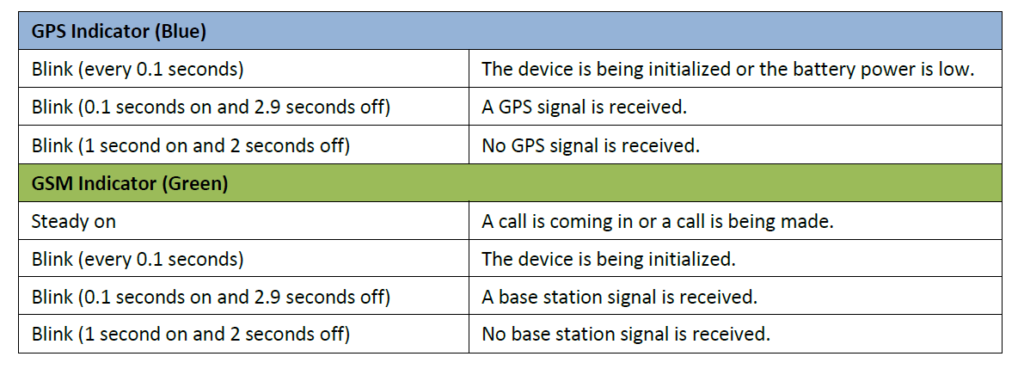
Will my device continue to work when 3G networks are turned off?
All of Sitecomm’s and Ezyptt devices are 4G capable and will continue to work as they do now when the Telcos shut down there 3G networks so no need to worry about your investment we have you covered.
Do you offer warranty or support?
YES and YES of course we do, we offer our customers full support via email at info@sitecomm.com.au, or by phone on 1300 874 444 your device will be covered by our full 1 year replacement warranty. If you are not satisfied with your device and the service we provide we give you 30 days to send the product back for a refund*
If you have any other question please send us a email at info@sitecomm.com.au
